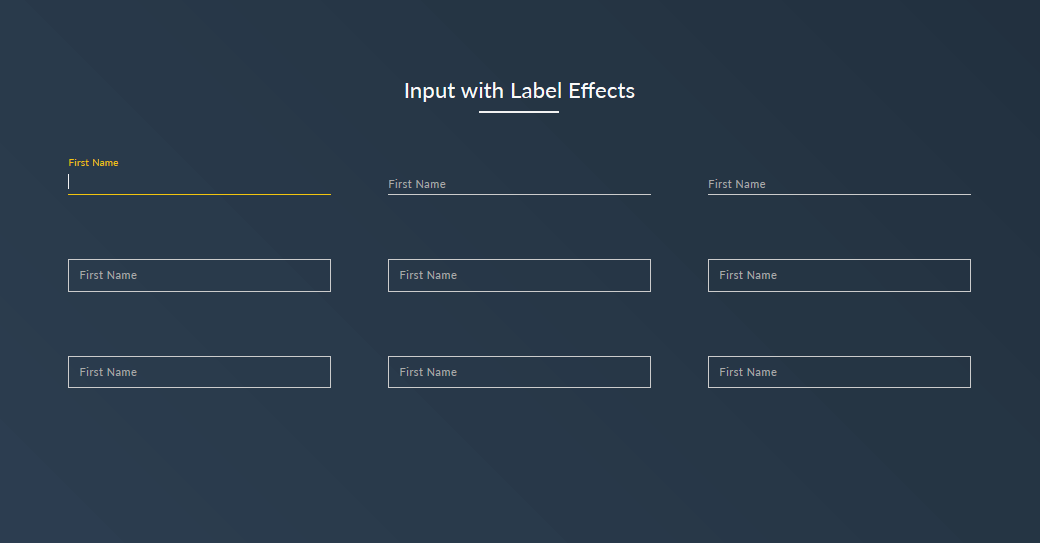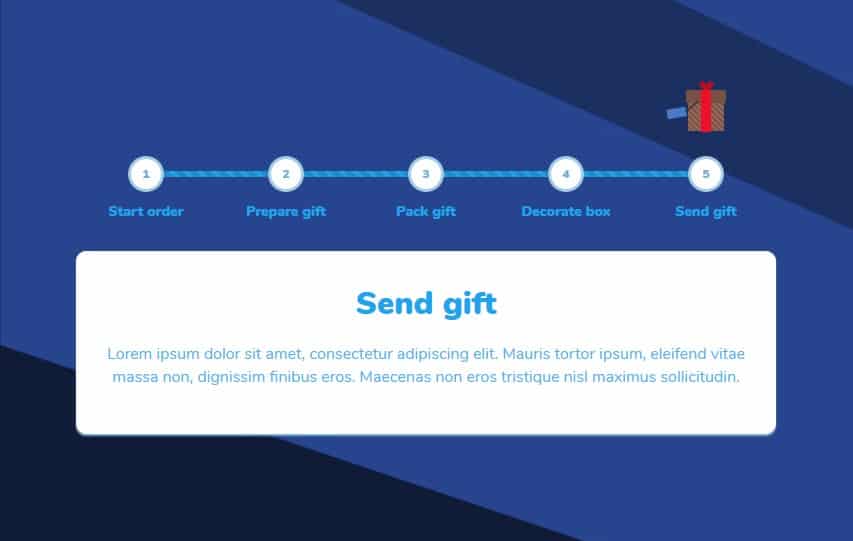body,
html {
font-family: 'Lato', monospace;
font-size: calc(1rem + 1vw);
}
body{
background: url("https://www.domfamilydentistry.com/wp-content/uploads/2015/11/bigstock-Abstract-defocused-blurred-bac-103020161.jpg");
background-repeat: no-repeat;
background-position: top left;
background-size: 100%;
}
.label__checkbox_animation {
display: none;
}
.label__check_animation {
display: inline-block;
border-radius: 50%;
border: 5px solid rgba(0, 0, 0, 0.1);
background: white;
vertical-align: middle;
margin-right: 20px;
width: 6em;
height: 6em;
cursor: pointer;
display: -webkit-box;
display: -ms-flexbox;
display: flex;
-webkit-box-align: center;
-ms-flex-align: center;
align-items: center;
-webkit-box-pack: center;
-ms-flex-pack: center;
justify-content: center;
-webkit-transition: border .3s ease;
transition: border .3s ease;
}
.label__check_animation i.icon {
opacity: 0.2;
font-size: 129px;
color: transparent;
-webkit-transition: opacity .3s .1s ease;
transition: opacity .5s .3s ease;
-webkit-text-stroke: 3px rgba(0, 0, 0, 0.5);
}
.label__check_animation:hover {
border: 5px solid rgba(0, 0, 0, 0.2);
}
.label__checkbox_animation:checked + .label__text_animation .label__check_animation {
-webkit-animation: check 0.5s cubic-bezier(0.895, 0.03, 0.685, 0.22) 1 forwards;
animation: check 0.5s cubic-bezier(0.895, 0.03, 0.685, 0.22) 1 forwards;
}
.label__checkbox_animation:checked + .label__text_animation .label__check_animation .icon {
opacity: 1;
-webkit-transform: scale(0);
transform: scale(0);
color: white;
-webkit-text-stroke: 0;
-webkit-animation: icon 0.3s cubic-bezier(1, 0.008, 0.565, 1.65) 0.1s 1 forwards;
animation: icon 0.3s cubic-bezier(1, 0.008, 0.565, 1.65) 0.1s 1 forwards;
}
.center {
position: absolute;
top: 50%;
left: 50%;
-webkit-transform: translate(-50%, -50%);
transform: translate(-50%, -50%);
}
@-webkit-keyframes icon {
from {
opacity: 0;
-webkit-transform: scale(0.3);
transform: scale(0.3);
}
to {
opacity: 1;
-webkit-transform: scale(1);
transform: scale(1);
}
}
@keyframes icon {
from {
opacity: 0;
-webkit-transform: scale(0.3);
transform: scale(0.3);
}
to {
opacity: 1;
-webkit-transform: scale(1);
transform: scale(1);
}
}
@-webkit-keyframes check {
0% {
width: 6.5em;
height: 6.5em;
border-width: 5px;
transition: all 0.5s ease;
}
10% {
width: 3.5em;
height: 3.5em;
opacity: 0.1;
background: rgba(0, 0, 0, 0.2);
border-width: 15px;
transition: all 0.5s ease;
}
30% {
width: 2.5em;
height: 2.5em;
opacity: 0.4;
background: rgba(0, 0, 0, 0.1);
border-width: 0;
transition: all 0.5s ease;
}
50% {
width: 4em;
height: 4em;
background: #00d478;
border: 0;
opacity: 0.6;
transition: all 0.5s ease;
}
100% {
width: 6em;
height: 6em;
background: #00d478;
border: 0;
opacity: 1;
transition: all 1s ease;
}
}
@keyframes check {
0% {
width: 6.5em;
height: 6.5em;
border-width: 5px;
transition: all 0.5s ease;
}
10% {
width: 3.5em;
height: 3.5em;
opacity: 0.1;
background: rgba(0, 0, 0, 0.2);
border-width: 15px;
transition: all 0.5s ease;
}
30% {
width: 2.5em;
height: 2.5em;
opacity: 0.4;
background: rgba(0, 0, 0, 0.1);
border-width: 0;
transition: all 0.5s ease;
}
50% {
width: 4em;
height: 4em;
background: #00d478;
border: 0;
opacity: 0.6;
transition: all 0.5s ease;
}
100% {
width: 6em;
height: 6em;
background: #00d478;
border: 0;
opacity: 1;
transition: all 1s ease;
}
}
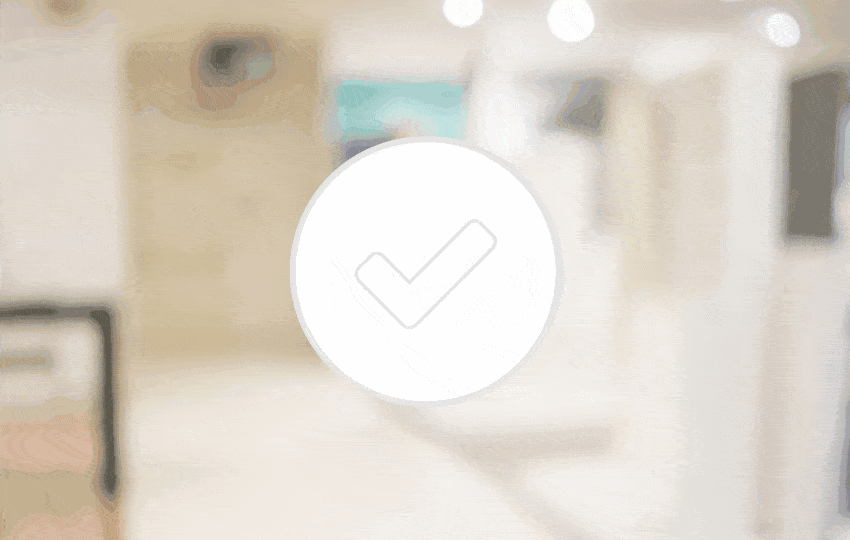 I am here in this post with a beautiful custom checkbox with keyframes animation. As we knows today website are highly customized with advance CSS weather with the help of pseudo elements or some advance CSS properties and attributes like keyframes, transition and transform properties. These properties as highly supportive to cross-browser.
I am here in this post with a beautiful custom checkbox with keyframes animation. As we knows today website are highly customized with advance CSS weather with the help of pseudo elements or some advance CSS properties and attributes like keyframes, transition and transform properties. These properties as highly supportive to cross-browser.
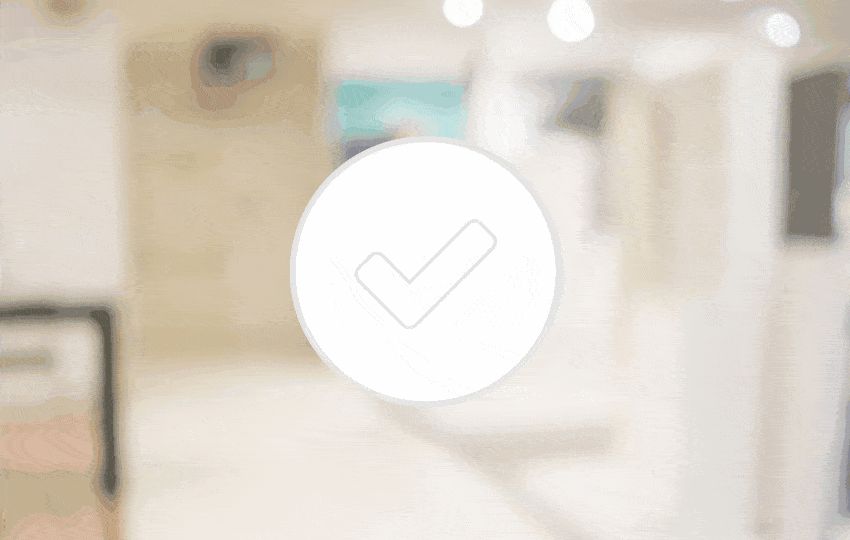
 by
by