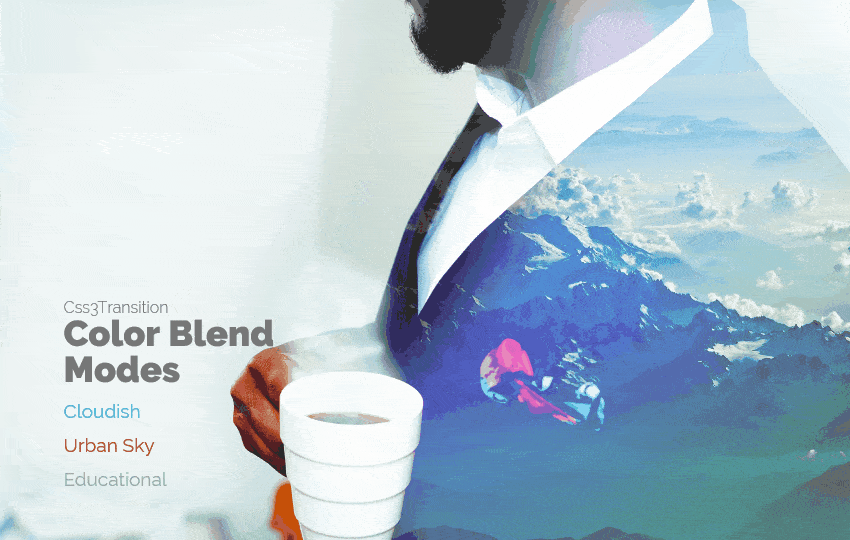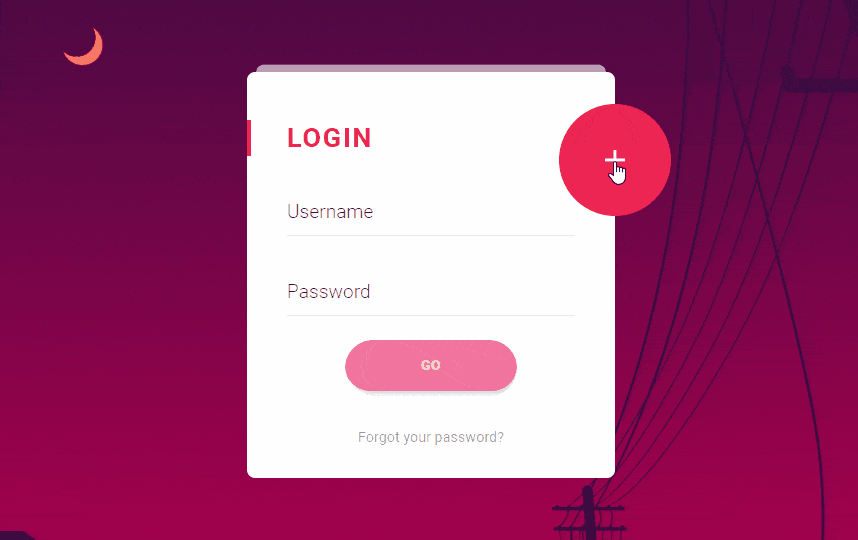Hi Dear Friends, Once again I am back with a very interesting article which is Equal Height Columns with JavaScript where as previously I have shared two most in demand Article with you which is Awesome Input Focus Effects and 7 Best Responsive pricing table in html.
Equal Height Columns
Equal Height Columns or Div as it sounds so simple but sometimes it gets too tricky and complex when you need it so that here I came with a very simple but effective solution.
I am just using simple JavaScript code to equalize columns in same height. May be you can get many plugins and complex script for the same purpose which in fact very complex to use and heavy to integrate with your project.
So that I am recommending you very simple and effective solution to create equal height columns and div for your website or web Project which is very easy to integrate.
How to Use:-
Html Structure:
In this html as you can see coupon-box are common classes for those divs having identical properties and structure. This box can be used in layout as provided.
I will use them to produce Equal Height Columns
Use coupon-box class on those boxes that you want to equalize.
JavaScript Code to Calculate Equal Height For All :-

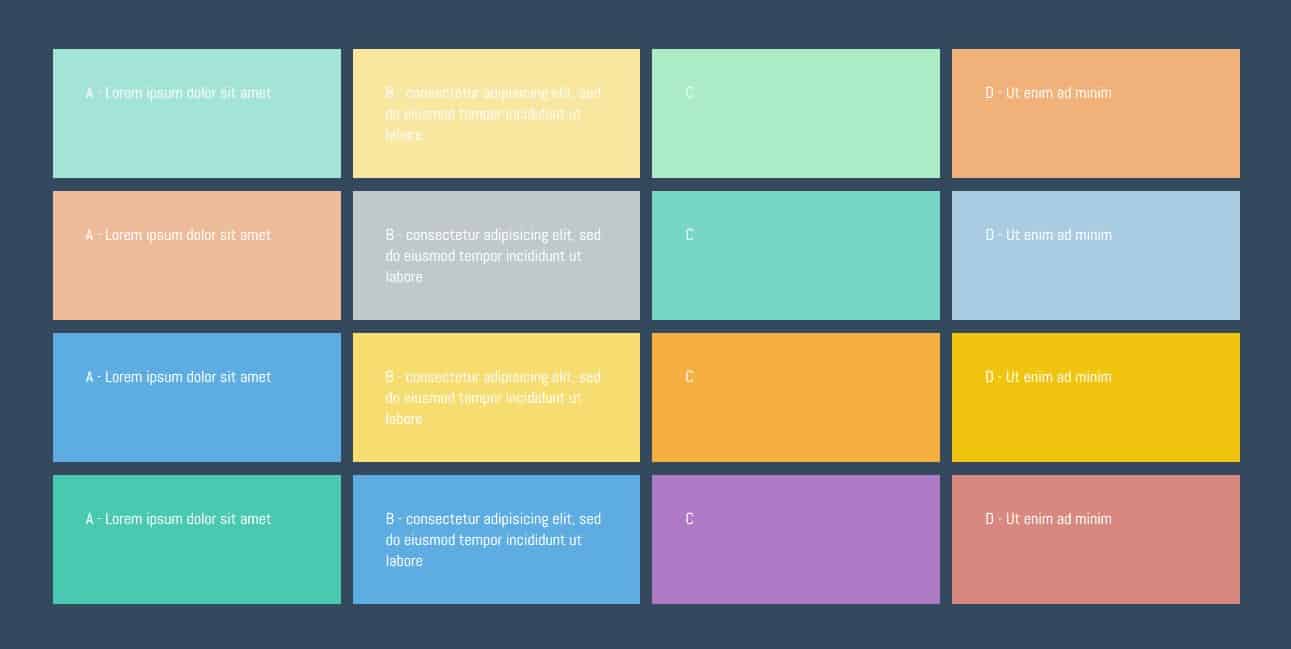
 by
by