Hello friends today I am going to share with you article in which I will let you know how to fixed table header using css where as in my previous Article I had shared Create Fancy Shopping Cart Dropdown and Integrate EBS payment gateway in PHP you may also like it. Yes I know it is a tricky solution so don’t worry I will tell you everything very clearly so that you can understand it better to use it with your own project or website.
Here I will use two different tables one for header portion and another for table data portion, both tables will be separated by different divs but one thing will be common for both table is they will have same css attribute that is table-layout: fixed; this attribute will assign each th and td same width so that they can align equal for both tables for header section and for data section.
After all in this way I can have a scroller for data table so that It will look like fixed table header.
For more detail please look at codes given below or download the demo example by clicking on download button:
How to Create Fixed Table Header:
HTML Structure:
1 2 3 4 5 6 7 8 9 10 11 12 13 14 15 16 17 18 19 20 21 22 23 24 25 26 27 28 29 30 31 32 33 34 35 36 37 38 39 40 41 42 43 44 45 46 47 48 49 50 51 52 53 54 55 56 57 58 59 60 61 62 63 64 65 66 67 68 69 70 71 72 73 74 75 76 77 78 79 80 81 82 83 84 85 86 87 88 89 90 91 92 93 94 95 96 97 98 99 100 101 102 103 104 105 106 107 108 109 110 111 112 113 114 115 116 117 118 119 120 121 122 123 124 125 126 127 128 129 130 131 132 133 134 135 136 137 138 139 140 141 142 143 144 145 146 147 148 149 150 151 152 153 154 155 156 157 158 159 160 161 162 163 164 165 166 167 168 169 170 171 172 173 174 175 176 177 178 179 180 181 182 183 184 185 186 187 188 189 190 191 192 193 194 195 196 197 198 199 200 201 202 203 204 205 206 207 208 209 210 211 212 213 214 215 216 217 218 219 220 221 222 223 224 225 226 227 228 229 230 231 232 233 234 235 236 237 238 239 240 241 242 243 244 245 246 247 | <section> <!--for demo wrap--> <h1>Fixed Table header</h1> <div class="tbl-header"> <table cellpadding="0" cellspacing="0" border="0"> <thead> <tr> <th>Code</th> <th>Company</th> <th>Price</th> <th>Change</th> <th>Change %</th> </tr> </thead> </table> </div> <div class="tbl-content"> <table cellpadding="0" cellspacing="0" border="0"> <tbody> <tr> <td>AAC</td> <td>AUSTRALIAN COMPANY </td> <td>$1.38</td> <td>+2.01</td> <td>-0.36%</td> </tr> <tr> <td>AAD</td> <td>AUSENCO</td> <td>$2.38</td> <td>-0.01</td> <td>-1.36%</td> </tr> <tr> <td>AAX</td> <td>ADELAIDE</td> <td>$3.22</td> <td>+0.01</td> <td>+1.36%</td> </tr> <tr> <td>XXD</td> <td>ADITYA BIRLA</td> <td>$1.02</td> <td>-1.01</td> <td>+2.36%</td> </tr> <tr> <td>AAC</td> <td>AUSTRALIAN COMPANY </td> <td>$1.38</td> <td>+2.01</td> <td>-0.36%</td> </tr> <tr> <td>AAD</td> <td>AUSENCO</td> <td>$2.38</td> <td>-0.01</td> <td>-1.36%</td> </tr> <tr> <td>AAX</td> <td>ADELAIDE</td> <td>$3.22</td> <td>+0.01</td> <td>+1.36%</td> </tr> <tr> <td>XXD</td> <td>ADITYA BIRLA</td> <td>$1.02</td> <td>-1.01</td> <td>+2.36%</td> </tr> <tr> <td>AAC</td> <td>AUSTRALIAN COMPANY </td> <td>$1.38</td> <td>+2.01</td> <td>-0.36%</td> </tr> <tr> <td>AAD</td> <td>AUSENCO</td> <td>$2.38</td> <td>-0.01</td> <td>-1.36%</td> </tr> <tr> <td>AAX</td> <td>ADELAIDE</td> <td>$3.22</td> <td>+0.01</td> <td>+1.36%</td> </tr> <tr> <td>XXD</td> <td>ADITYA BIRLA</td> <td>$1.02</td> <td>-1.01</td> <td>+2.36%</td> </tr> <tr> <td>AAC</td> <td>AUSTRALIAN COMPANY </td> <td>$1.38</td> <td>+2.01</td> <td>-0.36%</td> </tr> <tr> <td>AAD</td> <td>AUSENCO</td> <td>$2.38</td> <td>-0.01</td> <td>-1.36%</td> </tr> <tr> <td>AAX</td> <td>ADELAIDE</td> <td>$3.22</td> <td>+0.01</td> <td>+1.36%</td> </tr> <tr> <td>XXD</td> <td>ADITYA BIRLA</td> <td>$1.02</td> <td>-1.01</td> <td>+2.36%</td> </tr> <tr> <td>AAC</td> <td>AUSTRALIAN COMPANY </td> <td>$1.38</td> <td>+2.01</td> <td>-0.36%</td> </tr> <tr> <td>AAD</td> <td>AUSENCO</td> <td>$2.38</td> <td>-0.01</td> <td>-1.36%</td> </tr> <tr> <td>AAX</td> <td>ADELAIDE</td> <td>$3.22</td> <td>+0.01</td> <td>+1.36%</td> </tr> <tr> <td>XXD</td> <td>ADITYA BIRLA</td> <td>$1.02</td> <td>-1.01</td> <td>+2.36%</td> </tr> <tr> <td>AAC</td> <td>AUSTRALIAN COMPANY </td> <td>$1.38</td> <td>+2.01</td> <td>-0.36%</td> </tr> <tr> <td>AAD</td> <td>AUSENCO</td> <td>$2.38</td> <td>-0.01</td> <td>-1.36%</td> </tr> <tr> <td>AAX</td> <td>ADELAIDE</td> <td>$3.22</td> <td>+0.01</td> <td>+1.36%</td> </tr> <tr> <td>XXD</td> <td>ADITYA BIRLA</td> <td>$1.02</td> <td>-1.01</td> <td>+2.36%</td> </tr> <tr> <td>AAC</td> <td>AUSTRALIAN COMPANY </td> <td>$1.38</td> <td>+2.01</td> <td>-0.36%</td> </tr> <tr> <td>AAD</td> <td>AUSENCO</td> <td>$2.38</td> <td>-0.01</td> <td>-1.36%</td> </tr> <tr> <td>AAX</td> <td>ADELAIDE</td> <td>$3.22</td> <td>+0.01</td> <td>+1.36%</td> </tr> <tr> <td>XXD</td> <td>ADITYA BIRLA</td> <td>$1.02</td> <td>-1.01</td> <td>+2.36%</td> </tr> <tr> <td>AAC</td> <td>AUSTRALIAN COMPANY </td> <td>$1.38</td> <td>+2.01</td> <td>-0.36%</td> </tr> <tr> <td>AAD</td> <td>AUSENCO</td> <td>$2.38</td> <td>-0.01</td> <td>-1.36%</td> </tr> <tr> <td>AAX</td> <td>ADELAIDE</td> <td>$3.22</td> <td>+0.01</td> <td>+1.36%</td> </tr> <tr> <td>XXD</td> <td>ADITYA BIRLA</td> <td>$1.02</td> <td>-1.01</td> <td>+2.36%</td> </tr> </tbody> </table> </div> </section> |
CSS Code:
1 2 3 4 5 6 7 8 9 10 11 12 13 14 15 16 17 18 19 20 21 22 23 24 25 26 27 28 29 30 31 32 33 34 35 36 37 38 39 40 41 42 43 44 45 46 47 48 49 50 51 52 53 54 55 56 57 58 59 60 61 62 63 64 65 66 67 68 69 70 71 72 73 74 75 76 77 78 79 80 81 82 | table{ width:100%; table-layout: fixed; } .tbl-header{ background-color: rgba(255,255,255,0.3); } .tbl-content{ height:300px; overflow-x:auto; margin-top: 0px; border: 1px solid rgba(255,255,255,0.3); } th{ padding: 20px 15px; text-align: left; font-weight: 500; font-size: 12px; color: #fff; text-transform: uppercase; } td{ padding: 15px; text-align: left; vertical-align:middle; font-weight: 300; font-size: 12px; color: #fff; border-bottom: solid 1px rgba(255,255,255,0.1); } /* demo styles */ @import url(https://fonts.googleapis.com/css?family=Roboto:400,500,300,700); body{ background: -webkit-linear-gradient(left, #25c481, #25b7c4); background: linear-gradient(to right, #25c481, #25b7c4); font-family: 'Roboto', sans-serif; } section{ margin: 50px; } /* follow me template */ .made-with-love { margin-top: 40px; padding: 10px; clear: left; text-align: center; font-size: 10px; font-family: arial; color: #fff; } .made-with-love i { font-style: normal; color: #F50057; font-size: 14px; position: relative; top: 2px; } .made-with-love a { color: #fff; text-decoration: none; } .made-with-love a:hover { text-decoration: underline; } /* for custom scrollbar for webkit browser*/ ::-webkit-scrollbar { width: 6px; } ::-webkit-scrollbar-track { -webkit-box-shadow: inset 0 0 6px rgba(0,0,0,0.3); } ::-webkit-scrollbar-thumb { -webkit-box-shadow: inset 0 0 6px rgba(0,0,0,0.3); } |
JavaScript Code :
1 2 3 4 | $(window).on("load resize ", function() { var scrollWidth = $('.tbl-content').width() - $('.tbl-content table').width(); $('.tbl-header').css({'padding-right':scrollWidth}); }).resize(); |
Please comment and share if you liking my Articles


 by
by 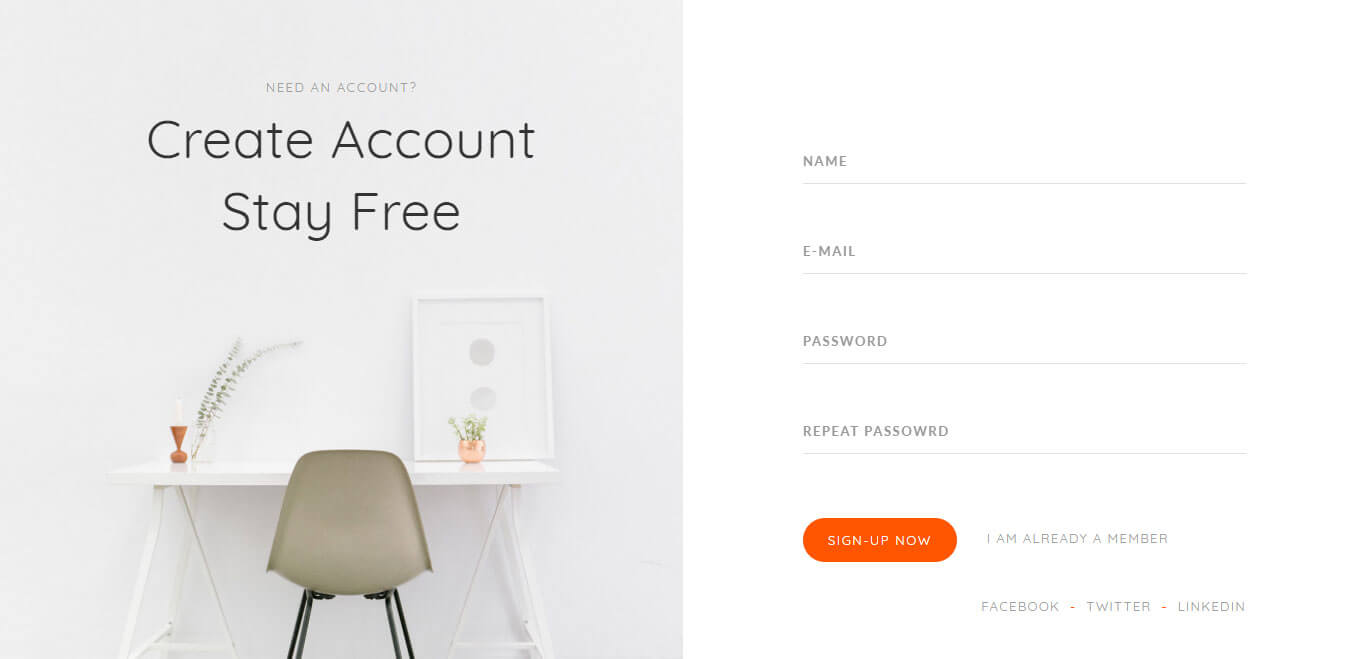
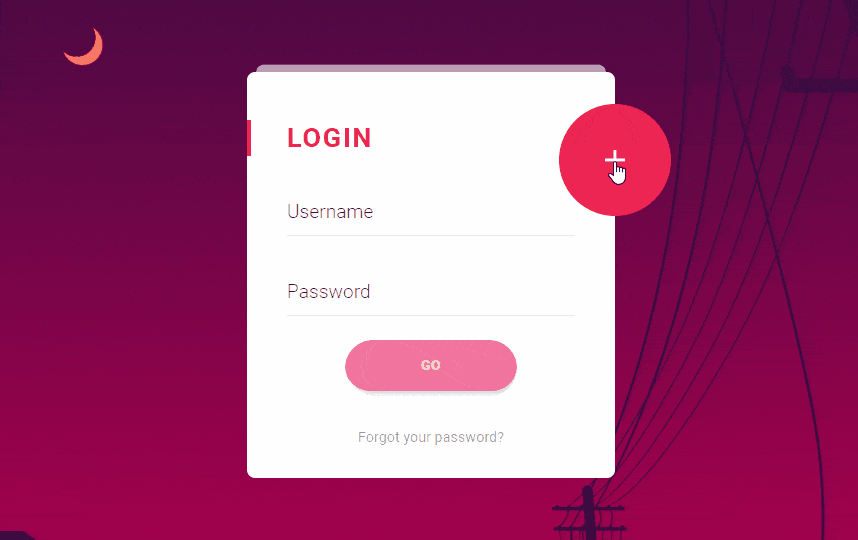
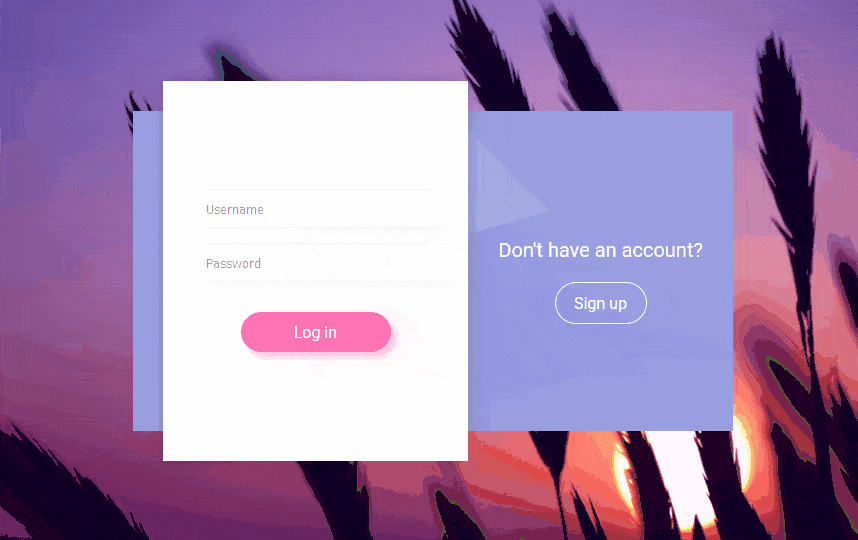
An interesting discussion is definitely worth comment.
I do think that you should write more on this issue,
it might not be a taboo subject but typically folks don’t talk about these topics.
To the next! Cheers!!