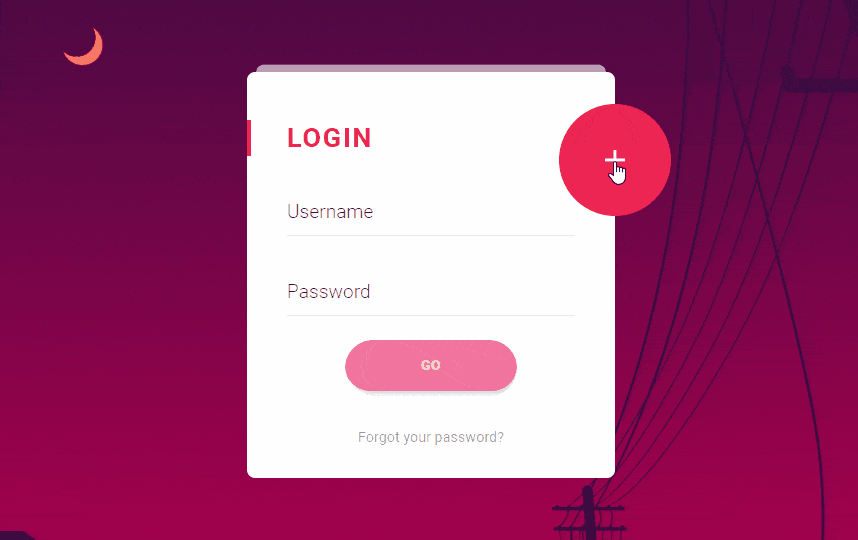Hello all, today I am sharing a beautiful Material Design Login Form Animation where you click on plug icon register form will be animation and if you click on close icon by default login form will be visible with a fantastic animation. As I have shared in my last two article which was very popular among in my website visitor which is Direction Aware 3D hover Effects and Stacked Animated UI Level using CSS you may also like it.
Login are mostly used everywhere on the web. We can also see these forms in social media networks, email, word press and forums. First of all you have to register, we leaves some information behind when we register for any forum or web or social media. Now this is very common in the internet to get access of any website.
These Login or Sign up forms can be created by using HTML and CSS. With the help of HTML website block are created, in every website Markup Codes are used. CSS is a language which is used to describe the look and formatting of the web page to make it more effective and look fantastic which is written in HTML.
HTML and CSS are used to build websites with effective appearance. It is now common every websites having Sign-up and Login form, which gives the confidentiality and security to the websites.
Lets Start Coding:
Note: Use Latest jquery along with this Material Design Login Form Animation to Get on Click Animation.
Markup Code(HTML):
|
1 2 3 4 5 6 7 8 9 10 11 12 13 14 15 16 17 18 19 20 21 22 23 24 25 26 27 28 29 30 31 32 33 34 35 36 37 38 39 40 41 42 43 44 45 46 47 48 49 50 51 52 53 54 55 56 57 58 |
<div class="materialContainer"> <div class="box"> <div class="title">LOGIN</div> <div class="input"> <label for="name">Username</label> <input type="text" name="name" id="name"> <span class="spin"></span> </div> <div class="input"> <label for="pass">Password</label> <input type="password" name="pass" id="pass"> <span class="spin"></span> </div> <div class="button login"> <button><span>GO</span> <i class="fa fa-check"></i></button> </div> <a href="" class="pass-forgot">Forgot your password?</a> </div> <div class="overbox"> <div class="material-button alt-2"><span class="shape"></span></div> <div class="title">REGISTER</div> <div class="input"> <label for="regname">Username</label> <input type="text" name="regname" id="regname"> <span class="spin"></span> </div> <div class="input"> <label for="regpass">Password</label> <input type="password" name="regpass" id="regpass"> <span class="spin"></span> </div> <div class="input"> <label for="reregpass">Repeat Password</label> <input type="password" name="reregpass" id="reregpass"> <span class="spin"></span> </div> <div class="button"> <button><span>NEXT</span></button> </div> </div> </div> |
Stylesheet:
|
1 2 3 4 5 6 7 8 9 10 11 12 13 14 15 16 17 18 19 20 21 22 23 24 25 26 27 28 29 30 31 32 33 34 35 36 37 38 39 40 41 42 43 44 45 46 47 48 49 50 51 52 53 54 55 56 57 58 59 60 61 62 63 64 65 66 67 68 69 70 71 72 73 74 75 76 77 78 79 80 81 82 83 84 85 86 87 88 89 90 91 92 93 94 95 96 97 98 99 100 101 102 103 104 105 106 107 108 109 110 111 112 113 114 115 116 117 118 119 120 121 122 123 124 125 126 127 128 129 130 131 132 133 134 135 136 137 138 139 140 141 142 143 144 145 146 147 148 149 150 151 152 153 154 155 156 157 158 159 160 161 162 163 164 165 166 167 168 169 170 171 172 173 174 175 176 177 178 179 180 181 182 183 184 185 186 187 188 189 190 191 192 193 194 195 196 197 198 199 200 201 202 203 204 205 206 207 208 209 210 211 212 213 214 215 216 217 218 219 220 221 222 223 224 225 226 227 228 229 230 231 232 233 234 235 236 237 238 239 240 241 242 243 244 245 246 247 248 249 250 251 252 253 254 255 256 257 258 259 260 261 262 263 264 265 266 267 268 269 270 271 272 273 274 275 276 277 278 279 280 281 282 283 284 285 286 287 288 289 290 291 292 293 294 295 296 |
.box { background: rgb(255, 255, 255) none repeat scroll 0 0; border-radius: 10px; float: left; opacity: 1; padding: 60px 50px 40px; position: relative; top: 0; transform: scale(1); width: 100%; z-index: 5; } .box.back { opacity: 0.8; top: -20px; transform: scale(0.95); z-index: -1; } .box::before { background: rgba(255, 255, 255, 0.6) none repeat scroll 0 0; border-radius: 10px; content: ""; height: 30px; left: 0; position: absolute; top: -10px; transform: scale(0.95); width: 100%; z-index: -1; } .overbox .title { color: rgb(255, 255, 255); } .overbox .title::before { background: rgb(255, 255, 255) none repeat scroll 0 0; } .title { color: rgb(237, 37, 83); float: left; font-size: 34px; font-weight: 700; letter-spacing: 2px; line-height: 46px; position: relative; width: 100%; } .title::before { background: rgb(237, 37, 83) none repeat scroll 0 0; content: ""; height: 100%; left: -50px; position: absolute; top: 0; width: 5px; } .input, .input label, .input input, .input .spin, .button, .button button .button.login button i.fa, .material-button .shape::before, .material-button .shape::after, .button.login button { transition: all 300ms cubic-bezier(0.4, 0, 0.2, 1) 0s; } .material-button, .alt-2, .material-button .shape, .alt-2 .shape, .box { transition: all 400ms cubic-bezier(0.4, 0, 0.2, 1) 0s; } .input, .input label, .input input, .input .spin, .button, .button button { float: left; width: 100%; } .input, .button { height: 70px; margin-top: 30px; } .input, .input input, .button, .button button { position: relative; } .input input { background: rgba(0, 0, 0, 0) none repeat scroll 0 0; border: medium none; height: 60px; top: 10px; } .input input, .input label, .button button { color: rgba(0, 0, 0, 0.8); font-family: "Roboto",sans-serif; font-size: 24px; font-weight: 300; } .input::before, .input .spin { bottom: 0; height: 1px; left: 0; position: absolute; width: 100%; } .input::before { background: rgba(0, 0, 0, 0.1) none repeat scroll 0 0; content: ""; z-index: 3; } .input .spin { background: rgb(237, 37, 83) none repeat scroll 0 0; width: 0; z-index: 4; } .overbox .input .spin { background: rgb(255, 255, 255) none repeat scroll 0 0; } .overbox .input::before { background: rgba(255, 255, 255, 0.5) none repeat scroll 0 0; } .input label { cursor: pointer; left: 0; line-height: 60px; position: absolute; top: 10px; z-index: 2; } .button.login { left: 20%; width: 60%; } .button.login button, .button button { background-color: rgb(236, 64, 122); border-radius: 50px; box-shadow: 5px 5px 10px rgba(0, 0, 0, 0.15); color: rgb(255, 255, 255); font-size: 18px; font-weight: 900; left: 0; line-height: 64px; width: 100%; transition: all 0.5s ease; border:0px solid #fff; box-sizing: border-box; } .button.login { margin-top: 30px; } .button { margin-top: 20px; } .button button { background-color: rgb(255, 255, 255); border: medium none; color: rgb(237, 37, 83); } .button.login button.active { border: 3px solid rgba(0, 0, 0, 0); color: rgb(255, 255, 255); } .button.login button.active:hover { border: 3px solid rgba(0, 0, 0, 0); color: rgb(255, 255, 255); } .button.login button.active span { opacity: 0; transform: scale(0); } .button.login button.active i.fa { opacity: 1; transform: scale(1) rotate(0deg); } .button.login button i.fa { height: 100%; left: 0; line-height: 60px; position: absolute; top: 0; transform: scale(0) rotate(-45deg); width: 100%; } .button.login button:hover { color: rgb(237, 37, 83); background:none; box-shadow: 0px 0px 10px rgba(0,0,0,0.2); } .button { margin: 40px 0; z-index: 2; border-radius: 50px; overflow: hidden; } .button button { cursor: pointer; position: relative; z-index: 2; } .pass-forgot { color: rgba(0, 0, 0, 0.4); float: left; font-size: 18px; text-align: center; width: 100%; } .click-efect { background: rgb(237, 37, 83) none repeat scroll 0 0; border-radius: 50%; left: 0; position: absolute; top: 0; } .overbox { border-radius: 10px; height: 100%; left: 0; overflow: inherit; padding: 60px 50px 40px; position: absolute; top: 0; width: 100%; } .overbox .title, .overbox .button, .overbox .input { color: rgb(255, 255, 255); display: none; position: relative; z-index: 111; } .overbox .title { width: 80%; } .overbox .input { margin-top: 20px; } .overbox .input input, .overbox .input label { color: rgb(255, 255, 255); } .overbox .material-button, .overbox .material-button .shape, .overbox .alt-2, .overbox .alt-2 .shape { display: block; } .material-button, .alt-2 { background: rgb(237, 37, 83) none repeat scroll 0 0; border-radius: 50%; cursor: pointer; height: 140px; position: absolute; right: -70px; top: 40px; transform: translate(0%, 0%); width: 140px; z-index: 100; } .material-button .shape, .alt-2 .shape { height: 100%; position: absolute; right: 0; top: 0; width: 100%; } .material-button .shape::before, .alt-2 .shape::before, .material-button .shape::after, .alt-2 .shape::after { background: rgb(255, 255, 255) none repeat scroll 0 0; content: ""; left: 50%; position: absolute; top: 50%; transform: translate(-50%, -50%) rotate(360deg); } .material-button .shape::before, .alt-2 .shape::before { height: 4px; width: 25px; } .material-button .shape::after, .alt-2 .shape::after { height: 25px; width: 4px; } .material-button.active, .alt-2.active { right: 50%; top: 50%; transform: translate(50%, -50%) rotate(0deg); } body { background-image: url(../image/bg.png); background-position: center center; background-repeat: no-repeat; background-size: cover; font-family: "Roboto",sans-serif; min-height: 100vh; } body, html { overflow: hidden; } .materialContainer { left: 50%; max-width: 460px; position: absolute; top: 50%; transform: translate(-50%, -50%); width: 100%; } *, *::after, *::before { box-sizing: border-box; list-style-type: none; margin: 0; outline: medium none; padding: 0; text-decoration: none; } |
jQuery :
|
1 2 3 4 5 6 7 8 9 10 11 12 13 14 15 16 17 18 19 20 21 22 23 24 25 26 27 28 29 30 31 32 33 34 35 36 37 38 39 40 41 42 43 44 45 46 47 48 49 50 51 52 53 54 55 56 57 58 59 60 61 62 63 64 65 66 67 68 69 70 71 72 73 74 75 76 77 78 79 80 81 82 83 84 85 86 87 88 89 90 91 92 93 94 95 96 97 98 99 100 101 102 103 104 105 106 107 108 109 110 111 112 113 114 115 116 117 118 119 |
$(function() { $(".input input").focus(function() { $(this).parent(".input").each(function() { $("label", this).css({ "line-height": "18px", "font-size": "18px", "font-weight": "100", "top": "0px" }) $(".spin", this).css({ "width": "100%" }) }); }).blur(function() { $(".spin").css({ "width": "0px" }) if ($(this).val() == "") { $(this).parent(".input").each(function() { $("label", this).css({ "line-height": "60px", "font-size": "24px", "font-weight": "300", "top": "10px" }) }); } }); $(".button").click(function(e) { var pX = e.pageX, pY = e.pageY, oX = parseInt($(this).offset().left), oY = parseInt($(this).offset().top); $(this).append('<span class="click-efect x-' + oX + ' y-' + oY + '" style="margin-left:' + (pX - oX) + 'px;margin-top:' + (pY - oY) + 'px;"></span>') $('.x-' + oX + '.y-' + oY + '').animate({ "width": "500px", "height": "500px", "top": "-250px", "left": "-250px", }, 600); $("button", this).addClass('active'); }) $(".alt-2").click(function() { if (!$(this).hasClass('material-button')) { $(".shape").css({ "width": "100%", "height": "100%", "transform": "rotate(0deg)" }) setTimeout(function() { $(".overbox").css({ "overflow": "initial" }) }, 600) $(this).animate({ "width": "140px", "height": "140px" }, 500, function() { $(".box").removeClass("back"); $(this).removeClass('active') }); $(".overbox .title").fadeOut(300); $(".overbox .input").fadeOut(300); $(".overbox .button").fadeOut(300); $(".alt-2").addClass('material-buton'); } }) $(".material-button").click(function() { if ($(this).hasClass('material-button')) { setTimeout(function() { $(".overbox").css({ "overflow": "hidden" }) $(".box").addClass("back"); }, 200) $(this).addClass('active').animate({ "width": "700px", "height": "700px" }); setTimeout(function() { $(".shape").css({ "width": "50%", "height": "50%", "transform": "rotate(45deg)" }) $(".overbox .title").fadeIn(300); $(".overbox .input").fadeIn(300); $(".overbox .button").fadeIn(300); }, 700) $(this).removeClass('material-button'); } if ($(".alt-2").hasClass('material-buton')) { $(".alt-2").removeClass('material-buton'); $(".alt-2").addClass('material-button'); } }); }); |