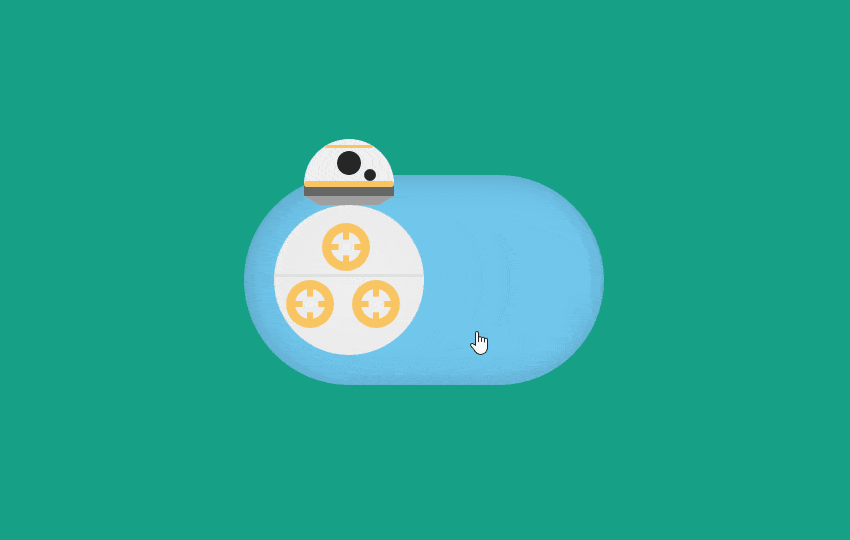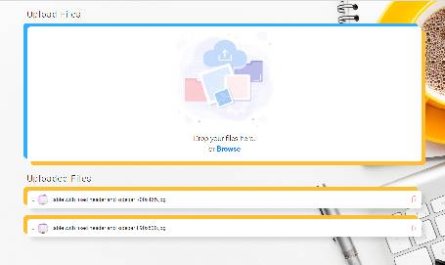Following post related to a beautiful svg animation which can be used by you for several occasion like as a page loader , image loader , website preloader and as you want to use it you can use.
I bet all of you have seen that tiny trick where an SVG lane is energetic to see in the mood of it’s drawing itself. It’s super cool. Jake Archibald pioneered the technique and has a super good interactive blog addendum regarding how it works
This is very flexible with all latest browser. Along with this I am using a very smooth background animation too using css3. Apart from this I am using a very good attractive UI for this presentation which is desgined by Pankaj bhagat and all development work done by Rahul Yaduvanshi.
Here I am using a svg object so that it can be animated using path animation with the help of css3 and jquery.
In addition to the animation elements defined in the SMIL spec, SVG includes extensions compatible with the SMIL animations spec; these extensions include attributes that extend the functionality of the <animateMotion> element and additional animation elements. The SVG extensions include:
- <animateTransform>- allows you to animate one of SVG’s transformation attributes over time, such as the transform
- path(attribute) – allows any feature from SVG’s path data syntax to be specified in a path attribute to the animateMotionelement (SMIL Animation only allows a subset of SVG’s path data syntax within a path attribute). We’ll talk more about animateMotion in an upcoming section.
- <mpath>- used in conjunction with the animateMotion element to reference a motion path that is to be used as a path for the motion. The mpath element is included inside the animateMotion element, before the closing tag.
- keypoints(attribute) – used as an attribute for animateMotionto provide precise control of the velocity of motion path animations.
- rotate(attribute) – used as an attribute for animateMotion to control whether an object is automatically rotated so that its x-axis points in the same direction (or opposite direction) as the directional tangent vector of the motion path. This attribute is the key to making motion along a path work as you’d expect. More about this in the animateMotion
Svg Line drawer have some necessary requirement like
- You have an SVG shape
- The shape must have a stroke
- Strokes can be dashed or simple line
So why all the JavaScript?
Most of the examples you see of SVG heritage animations use JavaScript. That’s because it’s hard to know what moreover to that accomplishment actually is. We just used 1000 in our example because that happens to be roughly the right length.
How to Use it:-
Html code
1 2 3 4 5 6 7 8 9 10 11 12 13 14 15 16 17 18 19 20 21 22 23 24 | <div id="main" class="main" style="position:fixed;height:100%;width:100%;"> <div id="banner" style="position:fixed;height:100%;width:100%; "></div> <div style="position:fixed;height:100%;width:100%;background:url(img/overlay_pattern.png) repeat top left;"></div> <figure> <div class="drawings mac" style="position:absolute;width:100%;max-width:450px;height:450px;left:50%;margin-left:-260px;top:50%;margin-top:-240px;padding:15px;border-radius:50%;background:rgba(255,255,255,0.7);"> <img style="" class="illustration" src="img/imac.png" alt="iMac Illustration" width="355px" height="auto"/> <svg class="line-drawing " height="180px" width="350px" id="mac" preserveAspectRatio="xMidYMid meet" data-name="mac" xmlns="http://www.w3.org/2000/svg" viewBox="0 0 939.42 473.24"> <defs> <style> .cls-1{fill:#0c0c0c;} </style> </defs> <title>logo</title> <path fill="none" style="text-shadow:2px 2px 2px #ddd;" stroke="#FF1717" stroke-miterlimit="10" class="cls-1" d="M503.2,343.37c-22.2-11.87-23.31,17.11-23.12,21.9,0.16,4.29,1.73,8.48,6.36,10.71,18.56,8.9,26.76-17.35,25.4-22.5C510.66,349,507.22,345.51,503.2,343.37Z" transform="translate(-12 -45.8)"/> <path fill="none" stroke="#8a544a" class="cls-1" d="M590.42,98.63c5.54,0,6-.25,10.21-0.5s6.85-3,6.85-3.86c4.32,0.61,9.34,1.28,11,2.55,4.5,3.4,11.78.29,17.33-2.6,4.24-2.21,5.56-4,5.31-5.47,4.4,2,8.72,4.41,9.77,5.42,1.38,1.33,6.15-2.66-1.38-6.81s-9.92-4.18-12.74-5.57-3.58-2.42-5.62-3.42c-5.17-2.51-6.69-.71-5.5.66a32.85,32.85,0,0,0,3.83,3.57c-4.37.36-11.41,5.33-15.61,5.86-0.42.05-10.78,2.59-11.52,2.44-2.92-.59-9,0.11-9.32-0.92s6.94-4.36,10.1-11.48c0.87-2,3.65-1.25,7.26-2.33s2.7-1.23,3.32-3.31-1-3.29,0-5.44c2.13-4.5,7.89-5.88,9.91-7.61s-1.46-5.56-2.44-8.56-2.46-4.94-4.72-5.41-0.62,3.62-.62,3.62-5.43,4.29-5.45,6.54,0.45,4.88-7.26,9.13-11.6,14.25-12.44,16.34-5.53,6.79-10.41,9.54-5.5,4.13-2.63,6.88S584.88,98.63,590.42,98.63Z" transform="translate(-12 -45.8)"/> <path fill="none" stroke="#8a544a" stroke-miterlimit="10" class="cls-1" d="M603.25,177.11c1.91-2.4.2-10.53,1.52-14.52,2.4-7.26,3.77-11.92,2.37-19.8s-3.34-21.16-.79-23,11.75-5.3,13.48-3.33,2.5,7.4,6.42,10.62,8.68,9,12.46,25.42,11.29,22.92,9,9.86-8.7-31.34-15.51-36.79-11.24-6.64-.87-8.76,16.2-2.88,22.39-2,6.18,5.18,11,5.57,6.09-3.07,6-4.5c-0.06-1.63-4.84-7.85-16-11.06s-17.15-1.12-29.33-.56-20.62.7-27.49,4.86c-1.6,1-5.59.87-5.91,0.66-1.2-.78-4.68-2.48-12.28-2.35-9.86.17-19.17-1.34-18.78,3.22s-0.38,5-2.81,7.66-6.93,6.77-8.43,9.53-1,1.75-5.85,8.34-9.24,16.44-8.36,21.26,2.14,10.16,4.75,1.16-0.47-18.68,8.32-21.83,14.25-10.28,16-10.54,8.29,1.6,12.12,3.4,2.33,1.61,0-4.45-3.8-8.3,3-7.85,14-.37,15.24.3c4.91,2.73,7.63,1.17,7.28,2.61s-2.6,10.33-1.56,16-1.1,17.36-2.73,22.79c-1.38,4.59-4.38,11.33-5.4,11.31-6.93-.13-25.28,3.86-26.25,4.29s-1-3-1.06-9.63A51,51,0,0,1,566.81,153a1,1,0,0,0-1.42-1.15c-12.78,6.08-1.5,23.48-6.63,22.28-4.5-1.05-12.12.54-14.45,1.08-0.42.1-7.39,7.16-10.48,11.24-5,6.66-6.67,8.72-7,9.29a24.72,24.72,0,0,0-2.23,5c-1,3.13,1.43,3.83,3.64,2.19,0.89,0,2.62-1.68,4.89-3.62,3.28-2.8,13.28-11.69,17.32-17.16l0.81,0.14c4.95,0.87,17.74-2.31,23.49-3.46S599.75,181.5,603.25,177.11Z" transform="translate(-12 -45.8)"/> <path fill="none" stroke="#8a544a" stroke-miterlimit="10" class="cls-1" d="M698,177.52c-6.74-4.4-10.27-8-16.22-9.18,1.28-2.5,0-18.86-1.17-26.7-1-6.9-12.3-13.34-17-15.74a1,1,0,0,0-1.43,1.18c0.28,1,.65,2.14,1.09,3.39-2.61,1.25-6.32,3.44-6.63,3.91-0.43.65-1,1.44-1.58,2.34-1.69,2.47.19,8.53,1.23,14.54s4,6.74,5.3,2A157.26,157.26,0,0,0,665.7,136,12.28,12.28,0,0,0,667,137.9c3.19,3.64,8.34,2.35,8.16,14.29-0.09,5.72-.82,14.09-2.48,16.77a74.53,74.53,0,0,0-5.32,10.84c-0.81,2,.56,4.46,1.76,3.16,1.89-2.05,4.24-4.54,7-7.49,3.25,2.41,26.11,18.17,32.07,20.17,8.72,2.93,4.25,2.42,3.48-3.72C711,186.11,710.4,185.64,698,177.52Z" transform="translate(-12 -45.8)"/> <path fill="none" stroke="#8a544a" class="cls-1" d="M653.2,315.63c-6.7-3.33-21.39,4.83-23.69,4.24-2.49-.64-6.51,9.64-7.39,7.53s-1.49-8.52-2.56-9.53-4.81,3.75-5.93,4c0,0-6.87-2.22-10.5-3S589,325,585.39,332.63c-1,2-2.07,19.61-2.27,18.76-1.65-7.13-15.17-22.39-13-27.39s10.07-10.51,11.7-15.58,4.41-5.07-.89-9c-0.36-.26-1.65-3-3.27-1.45-2.37,2.32-7,10.64-9.79,18-3.39,9-6.76,11.5-5.31,21.58s0.49,29.67,2.29,32.56c1.61,2.59,15.43,2.49,19.41.53,9.79-3.14,7.27,13.91,7.3,14.09-1.3,3.45-2,6.34-1,6.82,2.44,1.17,6.57-4.67,8.67-8.29s7.56-21.19,13.5-25.47c6.37-4.58,11.4-13.29,16-18.59s4.43-3.83,4.93-2.83a10.41,10.41,0,0,0,6.15,6c3.23,1.11,2.08-3.64.36-9.36,4.82,3.87,12.32,8.27,12.63,13.9,0.45,8.13,4.12,3.72,6.28,2s-1.57-18.35-2.38-25.42C656.18,319.26,654.8,316.42,653.2,315.63Z" transform="translate(-12 -45.8)"/> <path fill="none" stroke="#8a544a" class="cls-1" d="M737.35,331.09c2.22-5.28-1.71-22.78-2.82-28.47-1.06-5.44-3.78-2.26-3.53.81,0.39,4.82,2.38,10.82,1.13,16.69-6.21,29.13-2.07,28.43.95,31.54s1.05-4.29,1.59-8.79S735.13,336.38,737.35,331.09Z" transform="translate(-12 -45.8)"/> <path fill="none" stroke="#FF1717" class="cls-1" d="M685.69,373.47c5.7,1.05,13.31-8.35,12.93-17.37s-1.91-7.79-6.86-11.39c-10.76-7.84-18.55,7.77-19,16.79C672.27,371.5,680,372.42,685.69,373.47Z" transform="translate(-12 -45.8)"/> <path fill="none" stroke="#FF1717" class="cls-1" d="M750.47,432.37c-3-1.25-3.28-2.79-4.84-5.37a51.63,51.63,0,0,1-6.37-17.09,38.44,38.44,0,0,1,1-18.83c2.38-7.79,3-18-5.12-22.32A12.85,12.85,0,0,0,728,367.4c-7,.62-12.25,5.24-16.33,10.46-7.78,10-12.61,22.76-12.2,35.39,0.12,3.71,1.91,9.25.91,12.82-1.25,4.43-6.09,5.21-11.14,4a6.73,6.73,0,0,1-5.08-6.76c0.32-11.53,4-23.71,9.36-34.39a6.87,6.87,0,0,0-3.64-9.54A43.31,43.31,0,0,0,672.76,377a2.56,2.56,0,0,0-2.37,2,304.78,304.78,0,0,1-11.16,36.91c-1.88,5-4.08,10.3-8.37,13.57s-11.28,3.59-14.5-.72c21.12-22.41,23.27-59.62,3.64-83.35-2-2.2-6.56-4.62-9.58-3.1-10.52,7.06-14.87,15.64-18.15,28.28-3.39,13.1-1.05,17.74-1.52,17.85-5.47,1.33-6.11.5-10,3.75-3.62,3-7.12,8.06-11.52,16-1.76-.85-3.26-0.67-3.43-2.39-0.52-5.17-1.25-15-5.22-18.32-5.29-4.48-13.19-5.16-19.75-2.89-9.13,3.16-15.34,12.59-24.8,14.55,1.14-3,.4-3.33,5.73-9.45a4.58,4.58,0,0,0,1.14-3.28c-0.31-4.83-3.12-6.79-4.35-7.31-6.78-2.85-13-8.4-19.54-5.11-8.13,6.78-6.42,12.37-6.3,19.35s1.5,13.94,1,20.9a39.66,39.66,0,0,1-27.22,34.17A93.18,93.18,0,0,1,494.76,400c1.31-2.8,4.09-6.78,4.08-10,0-5-7.38-7.16-11.14-10-6.77-5.19-10.82-11-18.85-13.84-2.06-.74-4.43-0.51-6.72-0.53a2.16,2.16,0,0,0-2.18,2.49c0.42,2.67.49,6,1.93,7.34,13.88,12.71,9.63,13.21,8.54,24A150.69,150.69,0,0,1,465,427.6c-2.08,7-4.22,14.06-8.27,20.1s-10.37,11-17.62,11.58c-2.4.2-4.94-.07-7,1.53a3.29,3.29,0,0,0-1.31,3.2c0.43,2,2.57,2.46,4.4,2.76,11.71,2,19.44,1.57,33.81-4.52,12,3.88,27.66-5.65,38-15.37,1.11,2.27,2.17,4.58,3.34,6.82,0.9,1.71,1,3.44,3.39,3.61,1.51,0.11,2.94-.62,4.37-0.91s2.91-.48,4.35-0.77c2.15-.44,4.76-0.64,6.76-1.58,1.11-.52.65-1.34,0.63-2.23a58.63,58.63,0,0,1,7-29.92c3.73-6.82.69-7.92,15-17.69,0.55-.38,6.23-4.06,6.2-4.15,1.77,6.42-.88,12.51-4.07,18.35-4.1,7.53-9.68,19.87-9.48,29.11,0.2,9.46,15.93,2.54,20.2,3.21,3.59,0.56,5.72-1.35,9.58-9.57,3.67-7.82,4.22-19,11.33-23.94-4.08,12.69-1.51,23.4,4.94,31.18C596.77,456,609,456,618,451.25c5.74-3,7.07-8.66,11.47-9.29,3.48,2,10.68,6,16.07,7.43,9.21,2.46,20-4.09,22.67-13.25,6,10.79,17.24,15.06,28.45,9.91,6.87-3.16,6.87-3.16,10.75-10,7.17,5.21,21.9,5.35,28.43.59,1.37,4.25,7.47,9.54,10.84,8.38a1.53,1.53,0,0,0,1-1.42C747.8,439.94,753.48,433.63,750.47,432.37Zm-130.39-7.65c-0.21,3.18-1.57,5.12-3.63,7.37-0.9,1-1.76,2-2.73,2.94a11.49,11.49,0,0,1-4.94,2.42c-1.57.41-3.21-.45-4.84-0.52s-2.91.55-4.42,0.56a3,3,0,0,1-3-2.38c-1.3-4.8,1.32-10.31,2.15-15,0.61-3.41,2.8-6.28,5-8.93,2.41-2.94,5.52-6.48,9.7-6.27,1.87,0.09,4.52-.14,5.38,1.95,0.65,1.56.24,3.15,0.18,4.76a27.27,27.27,0,0,0,.44,5.3A35.14,35.14,0,0,1,620.08,424.73Zm12.86-23.78c0.15-3.48-2-6.19-2.91-9.26-1.35-4.36-3.28-8.53-2.29-13.27-1.77-3.95-.31-7.35,1.78-10.65-0.09-1,4.08-3.83,4.29,1,4.6,4.15,5.35,9.66,5.53,15.39a11.52,11.52,0,0,1-.18,2.1c-1.07,5.61-1.19,11.47-3.92,17C634.07,402.57,632.9,401.91,632.94,400.95Zm92.43-9.47a8.45,8.45,0,0,1-.34,1.85c-0.24.94-.58,1.86-0.77,2.82l-1.17,6A47,47,0,0,0,722,411a26.48,26.48,0,0,0,1.66,8.06,7.39,7.39,0,0,1,.26,4.44c-0.31.95-2.08,3.19-3.35,2.39a8.43,8.43,0,0,1-.84-1.65,10.77,10.77,0,0,0-1.26-1.5c-1.77-1.82-4.26-3.4-4.85-6a9.8,9.8,0,0,1,.59-4.86,106.73,106.73,0,0,1,4.16-12.15,42.38,42.38,0,0,1,3-5.76,8.33,8.33,0,0,1,2.11-2.16c0.35-.26.72-0.5,1.06-0.77,0.06,0,.25-0.23.43-0.35a0.36,0.36,0,0,1,.31-0.1A1.69,1.69,0,0,1,725.37,391.48Z" transform="translate(-12 -45.8)"/> <path fill="none" stroke="#FF1717" class="cls-1" d="M447.94,211c-3.44-6.78-7.55-13.2-10.9-20a42.53,42.53,0,0,0-20.37-19.56c-10.08-4.66-19.86-3.16-30.57-3.15-11.8,0-25.65-6.44-35.83-12A67.61,67.61,0,0,1,329.31,139c-2.41-3.1-4-6.78-8-8.13-5.05-1.8-9.15.4-13.65,2.42a0.85,0.85,0,0,0-.55,1.35c12.91,31.36,18.72,63.5,20.49,97,1.11,21.07,1.82,42.18,1.32,63.28-1.37,57.14-24,120.24-87.84,129.36-12.19,1.74-26-1.31-31-14.14-2.64-6.77-2.24-14.69-.41-21.6,4.67-17.61,9.21-35.27,13.44-53,10.23-42.83,20.94-88.49,17.08-132.79-1.13-13-2.26-26.77-10.39-37.48-7.29-9.6-18.67-15.23-30.14-19C186.95,142.15,168,131.37,154.39,136c-6.89,2.33-10.9,10.51-17,14.17-7.85,4.71-16.77,7.39-25.69,9.23-8.36,1.72-17,3.37-24.69,7.23-17.9,9-26.54,23.57-39.19,37.85-4.77,5.38-11.34,8.76-17.65,12.23-5.17,2.85-10.39,5.95-14,10.59s-5.45,11.18-3,16.57c4.23-.13,7.89-2.91,10.85-5.94s5.62-6.46,9.29-8.57c4.4-2.52,9.53-2.66,14.41-1.82,4.71,0.82,6.56,1,9,4.83,2.36,3.62,3.48,8.19,5.86,11.91,4.65,7.29,11.5,14.15,20.6,14.78,3.43,0.24,7.46-.81,10.63.9,5.39,2.9,1.14,12.26-.24,16-3.11,8.39-3.34,17.88-4.6,26.69-1.41,9.92-2.79,19.84-3.8,29.81C82.9,354.51,82.36,377,87,398.79a158,158,0,0,0,44.18,79.61c21.38,20.81,49.2,35.67,78.93,39.74,19,2.6,38.22-.64,56.06-7.38a201.23,201.23,0,0,0,43.72-23.19c39.86-27.72,70.91-69,89.75-112.88,2.59-6,5-12.11,7.07-18.33,6.94-21.14,9.19-43.43,15.4-64.76a389.34,389.34,0,0,1,24-61.05C449.64,223.31,451.6,218.23,447.94,211Z" transform="translate(-12 -45.8)"/> <path fill="none" stroke="#284d61" class="cls-1" d="M951.29,244.06a2.47,2.47,0,0,0-1.93-1.22c-3.37-.64-6.74,1-9.5,3.09-3.49,2.59-6.46,5.81-9.9,8.48-3.67,2.85-8.26,5.32-13,4.31-3.57-.76-5-2-6.21-5.51a29.86,29.86,0,0,1-1.49-4.92A31.11,31.11,0,0,1,911,232.44c1.53-4,3.86-7.18,6.17-10.69A97.64,97.64,0,0,0,923.26,211,151.56,151.56,0,0,0,932,188.05a43.72,43.72,0,0,0,2-8.91,38.61,38.61,0,0,0-1-11.17c-0.67-3.18-1.11-6.36-2.66-9.27-0.89-1.68-2.46-4.06-4.17-5s-4.62-.23-6.44.31c-8.16,2.43-14.65,8.88-18.92,16.25s-6.62,15.66-8.93,23.86l-2,7.19c-0.57,2-.88,4.89-2,6.63a31.8,31.8,0,0,1-1.18-3.2,13,13,0,0,0-1.83-3.75,6.54,6.54,0,0,0-4-2.59c-1.53-.26-3,0.5-4.49.73-2.12.32-4.24,0.65-6.31,1.18-5.94,1.53-11.27,4.72-16.12,8.39-4.53,3.43-9.92,7.29-12.49,12.52-3.59,7.33-7.14,14.73-8.75,22.86a23.65,23.65,0,0,0,0,9.27,38.72,38.72,0,0,0,5.15,13.17c0.27,0.42-3.75-3.25-4.3-2.84-3-1.65-1-1.36-3.41-2.44-3.41-1.5-7.49,1.78-10.47,3.74-6.16,4.06-11.07,11.19-18.39,13.29-6.57,1.89-14.26-1.92-16.49-8.4-1.93-5.6,0-12,5.2-14.74a108.86,108.86,0,0,0,21-14.18c8.66-7.75,17.55-15.7,23.17-26.07a53.45,53.45,0,0,0,6.61-28.53c-0.28-4.46-1.24-9-3.84-12.66-4.36-6.11-11.55-6.27-18.26-4.67a42.2,42.2,0,0,0-15.82,7.69c-7.61,5.87-13.39,14-17.51,22.54-3.07,6.35-6.11,12.86-8.79,19.37s-4.91,13.28-8.16,19.57a53,53,0,0,1-13.74,17.45c-5.34,4.23-3.53-3.67-3.15-6.61a49.47,49.47,0,0,0-2.62-23.3c-2.39-6.55-6.17-13.75-12.15-17.68-4.09-2.69-8-5.88-12.62-7.57-7.63-2.76-17.4-.27-23.86,4.32-4.68,3.33-8.59,7.62-12.42,11.86-6.11,6.78-11.59,14.29-15.3,22.66-3.27,7.38-6.81,20.37-5.86,31.82,0.43,5.14-2.31,10.81-5.94,14.33-4.55,4.43-10.63,3.69-16.48,4.19-8.58.74-17.49,3.45-25.76-.34-3.71-1.7-2.1-7.45-1.14-10.34,1.46-4.43,1.34-9.41,3.31-13.66,2.56-5.52,10.63-12.15,17-11.85,3.89,0.18,7.38,2.71,11.44,2.17a5.62,5.62,0,0,0,2.26-.79c3.47-2.2,2.27-6.47,3.18-9.94a16.72,16.72,0,0,1,2.06-4.29c2-3.29,4-6.67,4.79-10.43,2.51-12.06-21.17-4.7-26.06-2.4-2,.95-9.57,4.71-8.09-0.6,1.29-4.57,2.06-9.15,3.41-13.74s2.51-9.31,3.5-14c0.76-3.61,2-7.57,2.15-11.28,0.1-2.31.74-6.05-.35-8.15-1.2-2.3-4.16-2-6.34-1.81-4.73.34-9,.34-13.6,1.52-1.53.39-1.94,0.28-1.89,2.22,0,4.51-2.39,8.93-3.82,13.13-3.93,11.61-7.51,23.62-9.42,35.75-0.28,1.75-2.51,19.29-4.35,19-2.64-.41-4.56,1-6.92,1.82a64.47,64.47,0,0,0-6.68,2.9c-2-13.94-6-28.57-16.62-37.88-11.64-10.26-30-11.61-43.39-3.68a4.45,4.45,0,0,1-2.46.7c-2.22-.11-2.64-1.81-2.76-3.32-0.64-8,3.81-17.18-5.66-22.24a18.2,18.2,0,0,0-5.89-1.83,83.21,83.21,0,0,1-27.79-9.48,3,3,0,0,0-2.84-.13c-1.52.79-1.28,2.33-.92,3.61,1.74,6.22,5.53,11.63,6.88,17.95,1.28,6,1,12.26.17,18.31a45.48,45.48,0,0,1-3.84,14.31c-3.89,7.85-12.17,11-18.24,16.84a66.35,66.35,0,0,0-14.67,21.11c-1.19,2.73-2.36,6.14-.29,8.91a6.07,6.07,0,0,0,3.89,2.28c4.22,0.7,7.9-2.1,10-5.4a11,11,0,0,0,1.3-2.51,6.05,6.05,0,0,1,.61-2.07c0.41-.51,2.06-0.67,2.67-0.85-2.84,9.33-9.54,17.2-16,24.25a11.43,11.43,0,0,1-5.38,3.47c-1.56.45-3.68,0.9-4.18,2.7-0.44,1.6.76,3,1.82,4.06,1.39,1.35,2.85,2.63,4.28,3.94l8.56,7.87c5.77,5.29,11.77,10.73,19.19,13.2,2.6,0.86,6.08,1.15,6.73-2.89a7.48,7.48,0,0,0,0-2.1c-0.48-3.89.78-7.65,2-11.31,5.23-15.38,10.49-30.82,17.64-45.41s17.21-29.12,32.49-34.63a12.1,12.1,0,0,1,7.78-.39c4.81,1.36,10,3.52,13.33,7.45a13.91,13.91,0,0,1,1.11,1.52c2.79,4.44,2.73,10,1.68,14.95a46.74,46.74,0,0,1-6.35,15.46c-6.58,10.14-17.84,14.91-26,23.42-5.69,5.91-9.41,13.4-12.72,20.9a10.69,10.69,0,0,0-1.12,3.76c-0.13,2.87,2,5.31,3.91,7.42l12.92,13.9a21.86,21.86,0,0,0,3.47,3.08c5.13,3.58,8.92,2.87,10.93-1,4.62-8.94,8.62-18.27,12.92-27.37,5-5.19,7.42-12.21,10.87-18.41a59,59,0,0,1,13.83-16.63,52,52,0,0,1,11.55-7.53,5.34,5.34,0,0,1,2.54-.62c4.3,0.32,1.07,9.95.8,12.07a39.79,39.79,0,0,0,1.11,16.37,29.73,29.73,0,0,0,6.56,11.62,26.68,26.68,0,0,0,6.1,4.62c1.23,0.74,4.1,2.45,6.49,3.62,0.46,0.22,3.24-1.59,4.13-1.84a11.9,11.9,0,0,1,4.47-1.48c1.8-.72,5.76-0.22,6.66,0a3.59,3.59,0,0,1,2.07,1.18,10.92,10.92,0,0,0,3.53.1,3.45,3.45,0,0,0,.91-0.32c9.43-5.17,20.77-6.17,29.55-12.66a7.94,7.94,0,0,0,3.44-4.41c0.41-1.63-.17-3.21.09-4.84a4,4,0,0,1,4.73-3.5c3.8,0.56,6.09,4.74,8.86,7,11.3,9.29,28.2,9.78,40.52,2.23a104,104,0,0,0,10.6-8c7.89-6.34,16.81-11.37,24.5-18.05,1.43-1.25,2.94-2.41,4.43-3.59,1.22-1,3.14-3.24,4.92-2.05a4.34,4.34,0,0,1,1.41,2.16,56.09,56.09,0,0,0,10.84,17.29c4.33,4.86,12.59,6.42,18.82,7,7.52,0.71,16.13.86,23.2-1.89,5.21-2,9.61-5.54,13.84-9.11,3.28-2.77,8.55-6.25,6.19-11.35-0.1-.22-1.42-4-0.47-3.56,4.46,2.09,7.55,6,12.31,7.58,0.75,0.19,1.47.46,2.22,0.65a31.67,31.67,0,0,0,22.92-3.34c7.22-3.92,12.43-9.75,17.67-15.91,0.12,2.53,2.34.75,3.61,1.22s2,4,2.63,5.18c3.92,7.39,11.21,12.76,19.16,15.17,1.81,0.55,3.82.94,5.57,0.19a7.34,7.34,0,0,0,3.15-3.1,16,16,0,0,1,2.83-3.08,51.74,51.74,0,0,0,5.94-7l10.3-14.14a22.39,22.39,0,0,0,3-5,23.22,23.22,0,0,0,.93-3.44A2.91,2.91,0,0,0,951.29,244.06ZM796.5,228.84c0.56-2.62,1.68-5.07,2.43-7.63A81.08,81.08,0,0,1,803.8,208c4.17-8.54,10.4-17.35,19.4-21.25,4.46-1.93,5.29,0,4.95,4.44-0.92,11.71-7.41,21.42-14.17,30.58a72.67,72.67,0,0,1-9.07,10.76c-1.51,1.38-3.6,3.26-5.79,3.26a2.69,2.69,0,0,1-2.73-2.36A11.18,11.18,0,0,1,796.5,228.84Zm-59.43,34.54a37.56,37.56,0,0,1-11.7,12c-6.75,4.09-17.08,4.13-21.68-3.18a21.68,21.68,0,0,1-2.85-10,43,43,0,0,1,2.14-16.7,47.9,47.9,0,0,1,14.13-21.06,19.65,19.65,0,0,1,4.89-3.27c4.47-1.94,8.06,0,11.91,2.95a23.87,23.87,0,0,1,6.06,6.82C746.84,242.7,743.4,253.59,737.07,263.38ZM886.86,219.2a27.86,27.86,0,0,1-1.53,6.92,17.12,17.12,0,0,1-6,7.67c-1.51,1.09-3.1,2.11-4.73,3.08-4.44,2.66-9.2,5-13.64,7.38-1.86,1-4.3,2.5-6.5,2.35-3.41-.24-1.71-4.14-1-6.23,2-6.25,6.06-11.72,10.61-16.38,5.5-5.63,12.76-9.08,19.5-13.08,0.83-.49,1.74-1,2.81-0.3a2.55,2.55,0,0,1,1.09,1.9C887.7,214.63,887.12,217.07,886.86,219.2Zm38.39,61.59c0.26-.32.53-0.45,0.78,0.05C925.78,281.17,925.51,281.25,925.25,280.79Z" transform="translate(-12 -45.8)"/> </svg><img style="display:none;" class="text-animation" src="img/explore_text.svg"/> </div> </figure> </div> |
Css code
1 2 3 4 5 6 7 8 9 10 11 12 13 14 15 16 17 18 19 20 21 22 23 24 25 26 27 28 29 30 31 32 33 34 35 36 37 38 39 40 41 42 43 44 45 46 47 48 | <link rel="stylesheet" type="text/css" href="css/component.css" /> <!--[if IE]> <script src="http://html5shiv.googlecode.com/svn/trunk/html5.js"></script> <![endif]--> <style> body{margin:0;padding:0;} #banner { background:url("img/loader_bg.jpg") no-repeat 0 0; -webkit-animation: animate_background 10s linear 0s infinite; -moz-animation: animate_background 10s linear 0s infinite; -o-animation: animate_background 10s linear 0s infinite; animation: animate_background 10s linear 0s infinite; background-size:150% 100%; } @-webkit-keyframes animate_background { from { background-position: 0 0; } to { background-position: 0 -200px; } } @-moz-keyframes animate_background { from { background-position: 0 0; } to { background-position: -200px 0; } } @-o-keyframes animate_background { from { background-position: 0 0; } to { background-position:-200px 0 ; } } @keyframes animate_background { from { background-position: 0 0; } to { background-position:-200px 0 ; } } </style> |
javascript
1 2 3 4 5 6 7 8 9 | <script src="js/classie.js"></script> <script src="js/svganimations.js"></script> <script src="js/jquery.min.js"></script> <script type="text/javascript"> $(window).load(function(){ $('.text-animation').hide(); setTimeout(function(){ $('.text-animation').fadeIn(3000); }, 5500); }); </script> |


 by
by